Have you ever looked at your gradebook and wished that you could target all the students that matched a certain criteria? Perhaps you want to let all the students that earned below a certain grade on that test to come see you. Or maybe you want to remind the students who haven’t uploaded an assignment yet that the due date is coming. Then this tip is for you!
Gradebook Goodie #2: How to Send a Message to Students Matching a Criteria in Gradebook
- Scroll to the assignment heading in your gradebook that corresponds to the assignment you want to send a message about and left click on the three vertical dots next to the assignment name. For our example, I want to send a message about HW3:
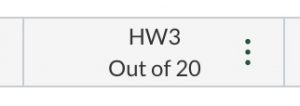
- Select “Message Students Who” on the drop down menu that appears.

- In the window that pops up, click on “Haven’t submitted yet” to open the drop down menu to see all your choices
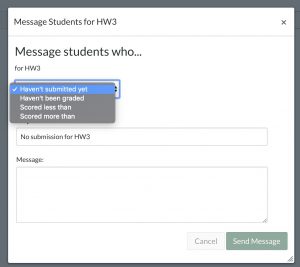
- Select that criteria that will target the students you want to message (Canvas will create a subject line that matches your choice or you can write your own), fill in the body of the message, and click “Send Message”
Et voilà! You have now sent an assignment reminder to students who haven’t uploaded their work yet or you have contacted all the students who need to be alerted about their grade on that assignment.
The soon to be implemented Aviso can also send alerts! In fact, it can send not one, but two kinds of alerts: automated alerts and faculty/staff-initiated alerts. For example, the “Fifth Week Progress Report” will be replaced with an automated Aviso alert in the fall, and because Aviso automatically syncs with the Canvas gradebook, there will be no need for faculty to complete an additional process for those Five-Week reports! Faculty will also have the option to create individual alerts or referrals when concerns about students arise. Faculty-initiated alerts will notify the Castleton Support Team immediately and later provide feedback to faculty about the status of the student and when the alert is closed.
Want to chat more about this feature (or other features) of gradebook? Have a completely different question? Just email Chris Boettcher (chris.boettcher@castleton.edu), Sarah Chambers (sarah.chambers@castleton.edu), or myself (gillian.galle@castleton.edu) to schedule a one-on-one appointment.
Have you discovered a neat feature that you think others should know about? Please drop me a line and it will get featured in one of our future coaches’ corner emails!
Until next time,
Your champions,
Gillian, Chris, & Sarah



[…] certain student attendance at advising meetings. In a previous post, Gillian Galle demonstrated how you can use the Canvas gradebook to identify students who miss an assignment and send them an em…, and the new Aviso system can be programmed to send automated, yet personalized […]