It’s been a busy week full of prep. It’s been wonderful to get to meet so many of you face to face (whether in person or on Zoom) as you have risen to the challenge of this situation – I’m awed and inspired by your willingness to try this new thing during this very uncertain time. I hope you are as proud of yourselves as we are of you.
Since you’ve been inundated with emails all week, I’m going to keep today’s tip brief. It’s a simple step, but it can up your communication game significantly. Last week I shared how to communicate with your students. I’d like to point out another neat feature of using Announcements in Canvas. Sure, you created the announcement and it got emailed to all of your students. What if you’d like them to see it more readily when they log into your Canvas course?
Canvas Course Communication Strategy #2:
Make your Announcements show up at the top of your Canvas course!
Step 1: Open your Canvas Course and scroll down until you see the “Settings” link.
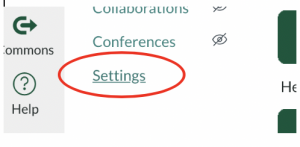
Step 2: Make sure you’re in the “Course Details” Tab, then scroll all the way down the page until you see the “more options” link.
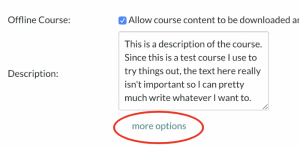
Step 3: The “more options” link becomes the “fewer options” link and immediately below it, you see a bunch of settings you can change about your Announcements!
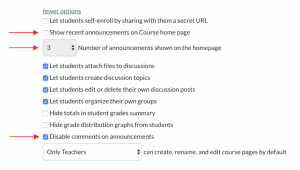
- There’s a checkbox that allows you to show recent announcements on your course home page!
- Directly underneath it, you can decide how many of your most recent announcements you want to show!
- Finally… remember how I said students can’t reply to Announcements? It turns out there’s a checkbox for that too!
Step 4: Select the settings you want, click on the “Update Course Details” button, and then when you go back to your course homepage…

…your announcement(s) now show up at the top of the page!
A few finals words as we head into next week and students start using the virtual learning environments you’ve been creating… Don’t panic if something doesn’t go as planned. We’re all going to hit some bumps along this path and that’s okay! This is a learning experience! The important part is that you don’t give up. Instead, use this as an opportunity to reconsider how you’re sharing class content with your students or how you’re assessing your students’ understanding of the topics you’re covering.
Don’t forget that you’ve already come so far (in just one week!) and accomplished so many great things that your students are going to appreciate.
If you have other questions? Please don’t hesitate to contact any of the Canvas Crew or Canvas Champions!
You’ve got this,
Your Canvas Champions,
Gillian, Chris, and Sarah


