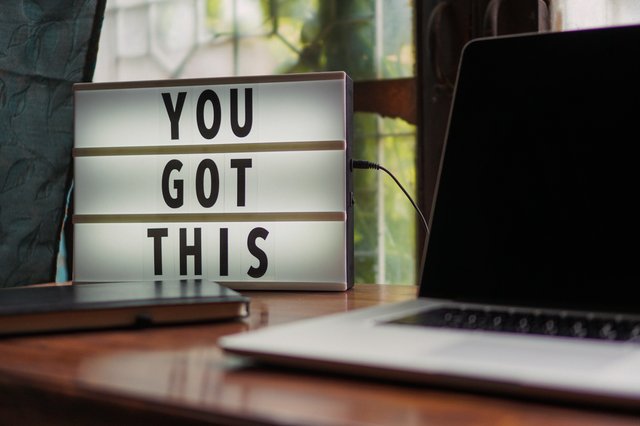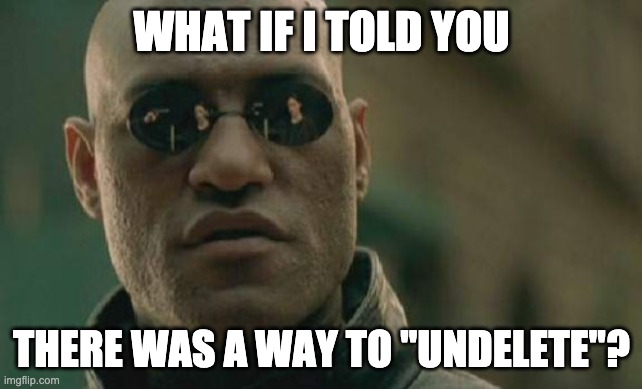by Gillian Galle
I don’t know about you, but it’s around this point in the semester when I feel like I have just enough of a grip on all the technology I’m using to get by for the rest of the semester. Sure, there’s that quirk where in order to share the image I’m writing all over on my iPad I log it into the Zoom session on a separate account and let it be co-host. Or as I adjust content in my Canvas courses, I accidentally delete a page or a module. So I let out a long exasperated sigh and begrudgingly recreate the item(s). Sure, these are inefficient solutions, but at least I know how to do them and they work.
Until today, when I suddenly discovered a tool I didn’t even know I needed until I stumbled across it in a Canvas forum.
Here’s a simple way to recover that item you just deleted from your Canvas course:
- If you aren’t already in the Canvas course where you made the deletion, go open the course in your web browser.
- Notice that the url in the navigation bar says something like:
http://vsc.instructure.com/courses/417
where the number in purple is the unique identifier for your Canvas course (meaning it’s probably not 417, since that’s one of my test courses…)
- At the end of the url add “/undelete” so that the url is now:
http://vsc.instructure.com/courses/417/undelete
You should now see a page that looks like:
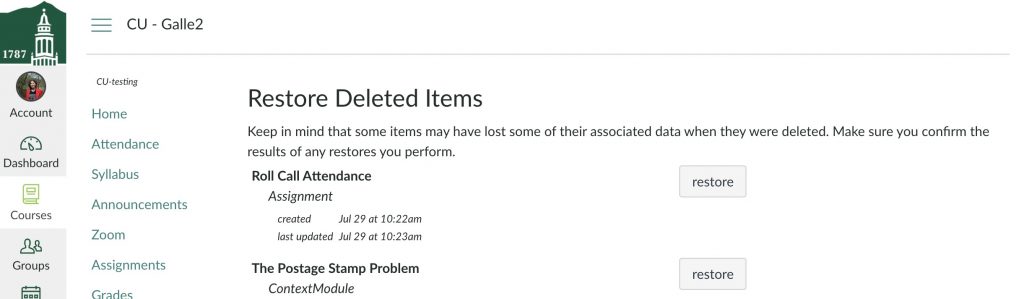
- Now all you have to do is click on the “restore” button to undelete the item you deleted!
Like most good technology – the ease of this process makes it seem almost magical.
(Honestly, it almost feels too good to be true… but I still have two more wishes on my monkey’s paw, so if something goes awry I can just use another wish.)
Have you found a surprisingly efficient solution to a Canvas problem? (Or a Zoom, YuJa, Flipgrid, or other problem?) Let us know and we’ll share it in a future Tech Tips post!