On March 4, Gayle Malinowski brought your attention to it.
A few days later, on March 8, Sarah Chambers redirected your attention to it.
And now… it’s upon you.
The VSC has only limited space for storing videos in Zoom. That’s why we got YuJa – as a place to store videos that is easily integrated into Canvas.
So let’s break down the pieces:
- On March 4, 2021 IT turned on a feature that will automatically copy your recently recorded Zoom session into your YuJa account.
- Starting March 22, 2021, the recorded Zoom sessions (that got copied to your YuJa account) will start being deleted from your Zoom account.
There are a few important things you should take away from this.
- Don’t Panic! You’ve got a copy of each of your recorded Zoom sessions (that were recorded on March 4, 2021 or after) in your YuJa storage!
- Yes, this means you need to instruct your students on where to find the class recordings if they want to rewatch any of the sessions. How?
- You can add a YuJa video to Canvas as an External Link or add a YuJa video to any text box within Canvas.
- You can also Publish your video in YuJa to a Canvas course. This allows students to easily access all the videos for your class from the YuJa link in Canvas.
You should also know that this snazzy feature will not automatically import recorded sessions from before March 4, 2021. You will need to manually move any Zoom recordings you want to keep from your Zoom account to your YuJa storage.
To learn more about how to move your old recordings to YuJa:
Why do you need to move the recordings? Because starting April 1, 2021 IT is also turning on a feature that will automatically delete Zoom recordings that are over 180 days old.



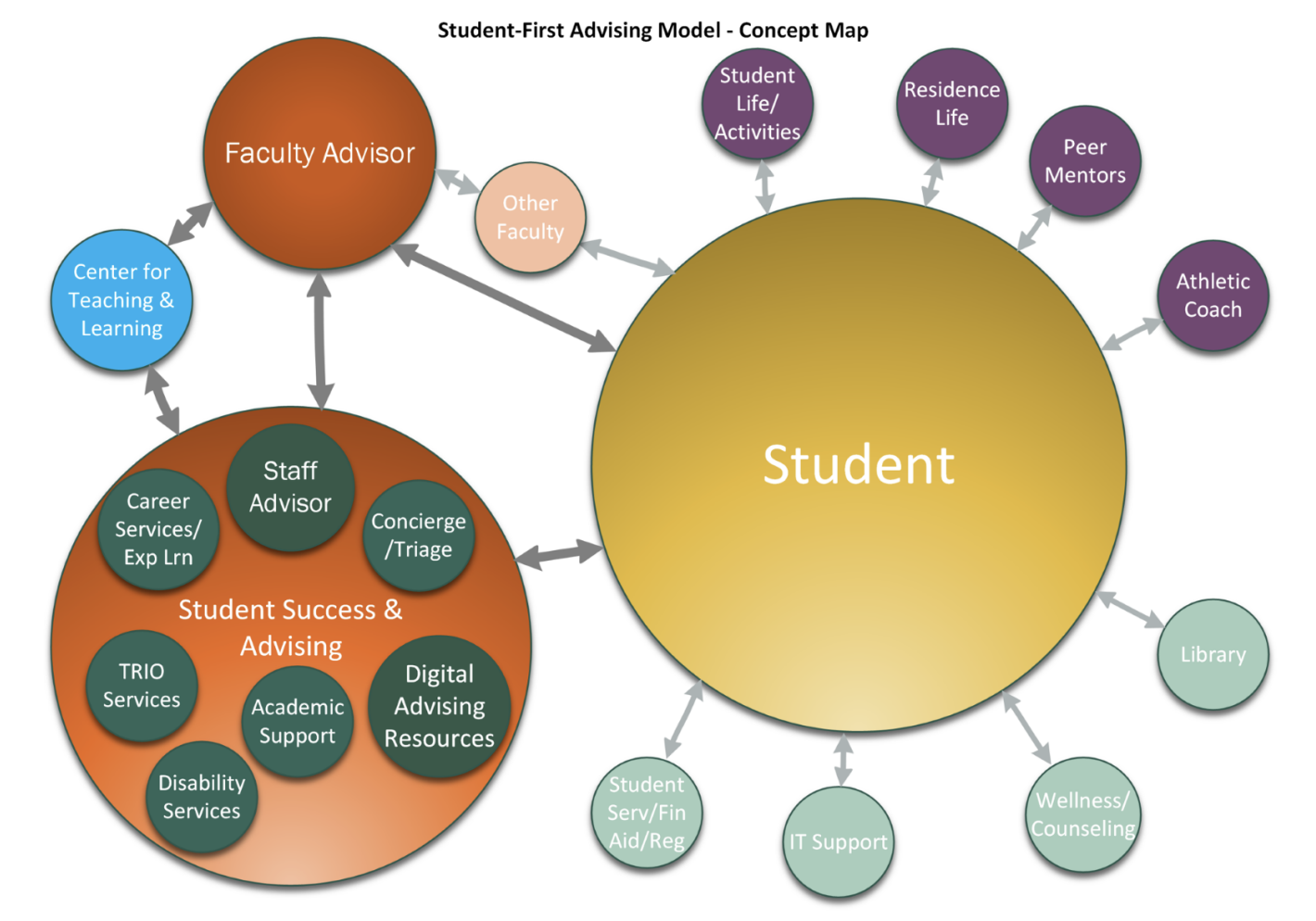
[…] Wait… What’s Happening To My Zoom Recordings?? from Gillian Galle […]