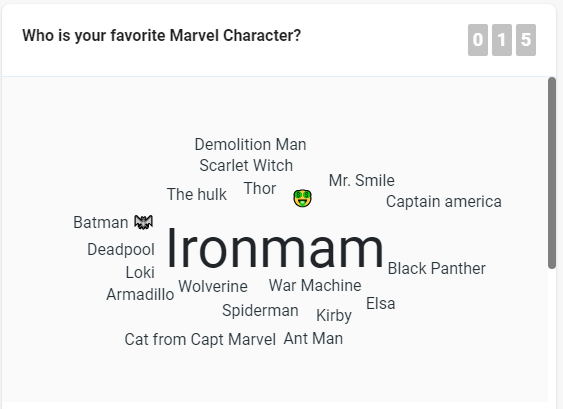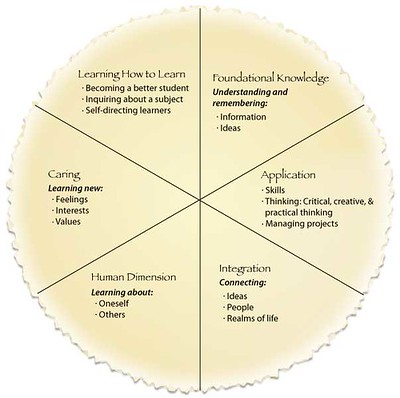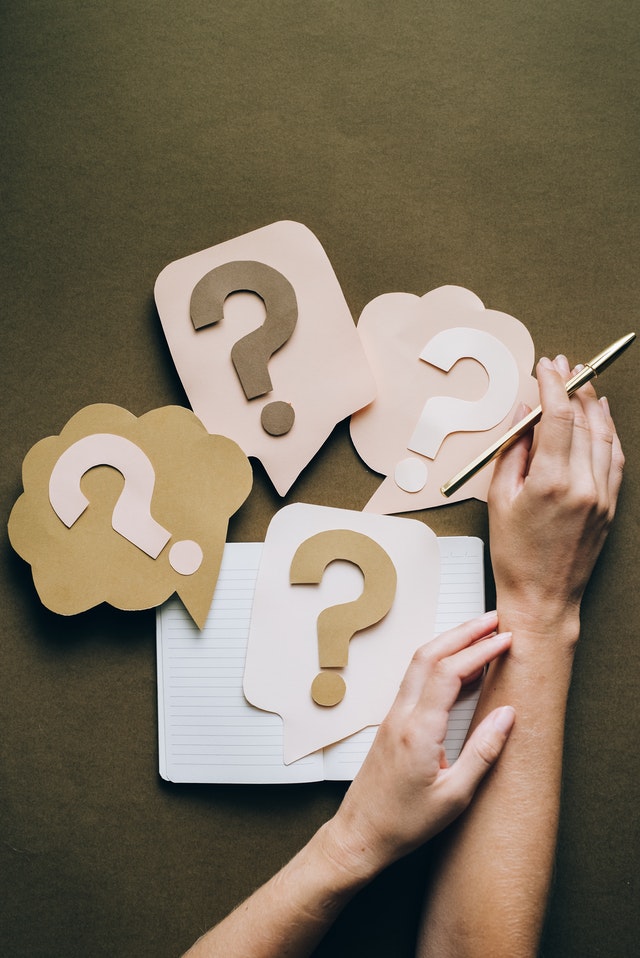Slido is a web-based audience interaction tool that you can use for live polling, instant feedback, and other activities that boost engagement. The nice thing about Slido, other than being free, is that you don’t need special equipment to participate. A smartphone, tablet device, or computer will work – anything that has access to a web browser (Chrome, Safari, Firefox, Edge). It’s a great tool for formative assessments, where you’re trying to get a general pulse of the classroom without looking at individual students.
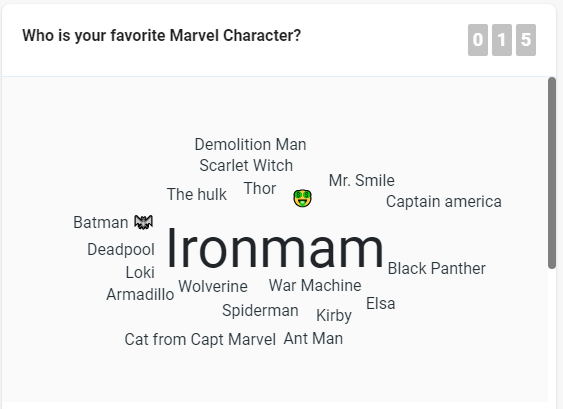
In testing Slido, I decided to share one of my polls on Facebook, just to generate some data. I didn’t get a tons of hits (does that mean I’m not Facebook famous?) but it did start some fun conversations. How did Ironman turn into Ironmam? And, who put Batman in there (he got three votes)?! He’s not even a Marvel character!
The Good, The Bad, and The Okay?
I like that Slido is free and that only the person posing the questions needs to sign up. In general, responses are anonymous, except in the case of quizzes where users need to enter a name. Does it have to be their name? No. It could be Bob BlahBlah and Slido wouldn’t care. This makes it hard to identify participants, but because this is a free tool, not collecting student identifying information is aces in my book.
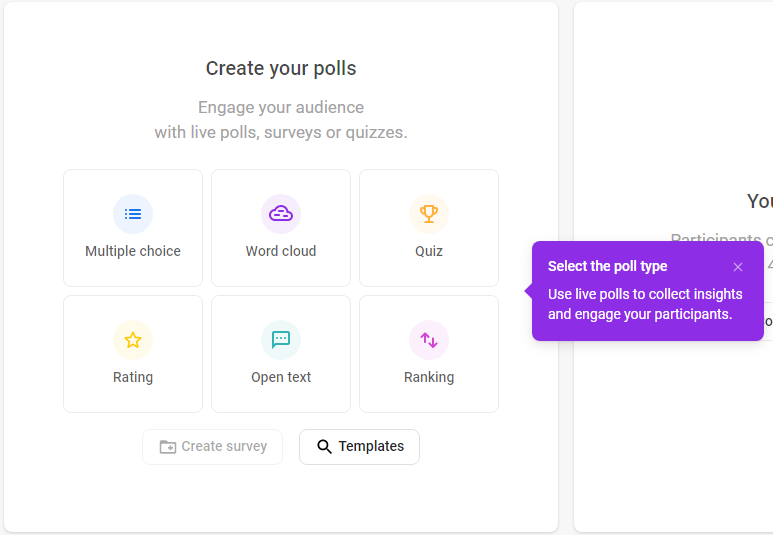
Slido doesn’t give you a ton of options for posing questions. You have six different types of questions you can create to engage your students: Multiple choice, Word cloud, Quiz, Rating, Open text, and Ranking. If you want to throw some money at it, you can add pictures, but I’m pretty cheap and honestly satisfied with just text. Most of the polls let you ask one question per poll, but in the case of quizzes, you can add multiple quiz questions. I did find quizzes harder to manage because you have to advance the questions. Definitely give that one some practice!
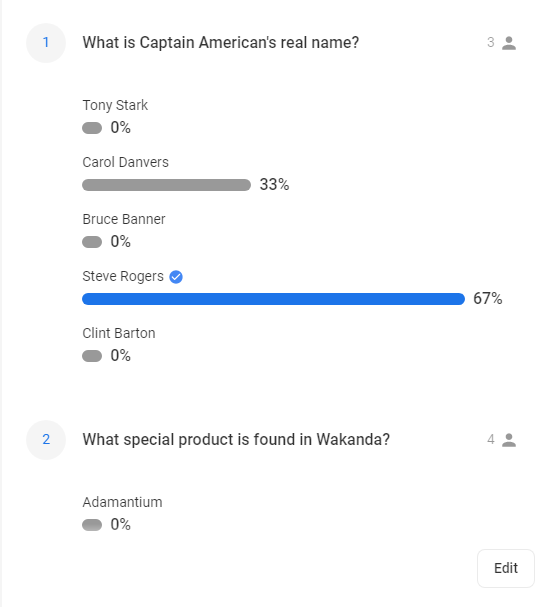
Here’s the downside. You can only pose three questions per survey session. It looks like you could create a bank of questions, read for deployment. But once you start posing the actual questions, the three-question limit kicks in. If you think of it as prep, then maybe it’s not so bad. You can have a number of questions prepared and based on the class discussion and feedback, you select the appropriate question.
How Safe Is It?
As a tool to try out and experiment with, it’s okay to use Slido. Our security review notes it’s built by Cisco, which is a reputable company. As long as you aren’t asking students to sign up, there isn’t any sensitive data being collected. That keeps us in compliance with FERPA and all the nice policies we have.
Try It Out
First, here’s your opportunity to add to my Slido poll – only from November 12th to November 18th.
Slido Information
Participants can vote at slido.com with #538089
(12 – 18 Nov) or anytime at Who Is Your Favorite Marvel Character?
Second, I would love to hear about your experience if you do use Slido so shoot me (Sarah Chambers) an email!