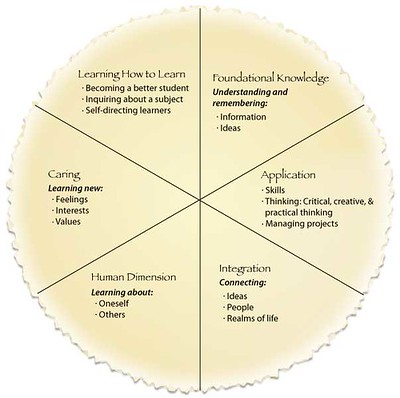Professor Andrew Vermilyea teaches in and chairs Castleton’s Natural Sciences Department and is the coordinator for Castleton’s Environmental Science Program. Professor Vermilyea is widely known for his engaging courses in Environmental chemistry, an area in which he continues to conduct original research and publish widely. He has also worked collaboratively with numerous Castleton students over the past decade both during the summer and the academic year on externally funded research related to the impact of land use and land cover on water quality. Currently, Professor Vermilyea is utilizing his expertise to help establish a Watershed Action Plan for Lake St. Catherine. He has been the recipient of three faculty awards, Outstanding New Faculty (2012), Faculty of the Year (2016), and, most recently, the three-year Endowed Richardson Faculty Award announced at the 2022 Commencement.
As a scientist and educator, I am constantly working on how to set up and execute my courses in a way that feels extremely organized from the student perspective. I try to think about the ‘class space’ as this continuum of things we do in class, assignments, student notes, and labs that should be easy to reference and study from to learn content. I recall being an undergraduate and taking notes in class that were given to me on the board during lecture. I LOVED lecture and the amount of information I could learn. However, I was constantly disrupted by handouts, supplemental readings on paper, board notes I did not catch in class, and how to make all of this fit an organizational paradigm that worked for me to study and learn after class.
I am always adapting, but my strategy has become to (1) not give paper handouts, since they are difficult to integrate into notes and are often lost, (2) not create a list of modules in Canvas for students to navigate, but rather create a descriptive page with links and files for each week or topic that can better guide students, and (3) utilize Microsoft OneNote during class to provide a repository of all class notes, be able to annotate figures and diagrams during class, and allow me to pace lecture portions of the class. Efficient, organized, and all in Canvas!
Here, I will provide a few insights on what I think is the most important aspect, which is utilizing technology for a better paced, interactive lecture that leaves the student well organized. The technology I use for every class that contains some sort of interactive lecture includes: a laptop computer with a touchscreen and pen, a projector, and Microsoft OneNote. OneNote is not perfect, and, in many ways, PowerPoint has a lot more functionality (animations, more shape and design features, etc.), but OneNote allows you to have an infinite space to take notes on a single slide by just scrolling down so you can work on a longer problem and not be scrunched by the size of a PowerPoint slide. I often build parts of a visual in PowerPoint then drag and drop them into OneNote as I create content.
I create note sets for each class day that contain the headings and bare bones of the information I want to cover. Maybe a couple phrases are included, but most importantly I have figures, diagrams, and pictures (that may have historically been given out as additional handouts to students) included in the OneNote pages I am showing to students via the projector. As we go through class, I am taking notes with them, annotating figures while they describe what we are looking at and mimicking good note taking. On Canvas, students have access to a link that accesses a view-only version of the notes we took in class to date. As the professor, I do not need to upload notes at the end of each class, or download them, they are just semi-real time available to the students via the share link.
Lastly, each week I make a .pdf and .one file available on Canvas of the ‘slide blanks’ (pre-lecture, unannotated slides). Students could bring a tablet or computer to class, open up these files, and take their own note set in a digital way right in class using OneNote, or their favorite note taking app with the same figures and visuals I am showing with the projector. Students could also physically print these slide blanks and annotate with a regular pen and pencil too if they wish.
While this technique is extremely valuable to 1st and 2nd year students to develop good listening and notetaking skills, I think there are pieces of it that are useful for upper-level courses too. I think it is also largely an environmentally friendly method. I think giving students solid options for keeping good notes, a way to catch things they miss, and stay organized seriously benefits them as they study this material for assessments or want to integrate it into course projects.