While you may already be familiar with how to hyperlink to text in your description using the button that looks like links of chain?

Did you notice that five buttons to the right, there’s a logo that says YouTube on it?
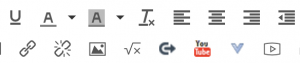
When you click on it, you get a window that looks like:
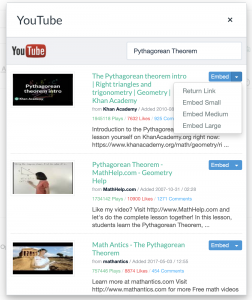
There’s a search bar for you to enter the topic you’re looking for, or if you found the YouTube video directly on the YouTube site you can enter that URL here, and then it gives you options on how to embed the video you choose! (Note: This is also how you would link to videos you record and upload to YouTube that you want your students to view.)