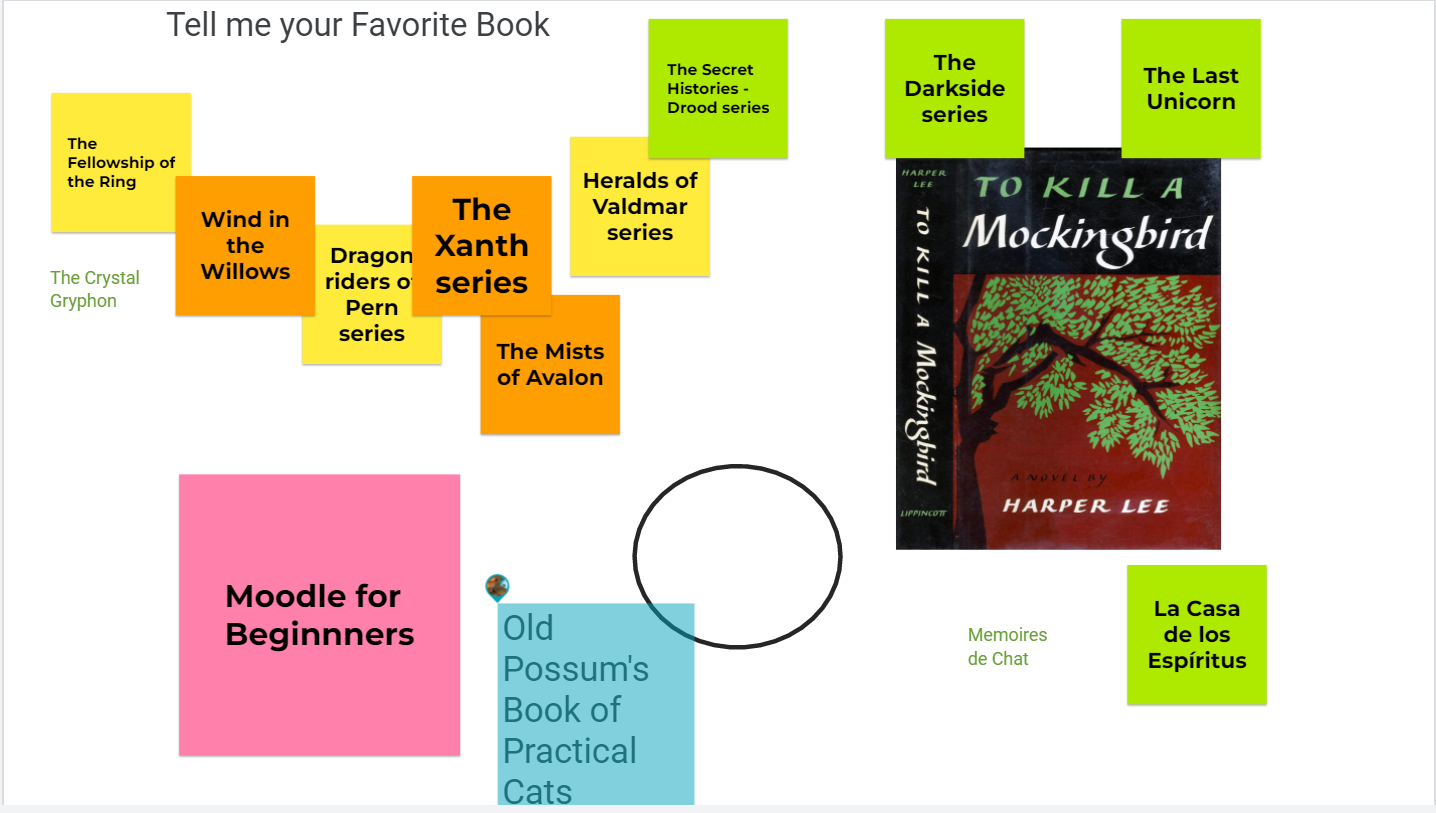Sometimes you just want to brainstorm with some friends, colleagues, or even your students. In the “olden days” you might have used post-its and had people write out their thoughts and post them on a wall or chart paper. But that’s not as easy when you are spread out across time and space. Sounds like a great time to try out Jamboard!
Jamboard is a collaborative tool that allows participants to leave “post-it” type messages on a virtual wall. The post-its are then movable to help organize your findings into themes or topics. You can also set up multiple frames (think slides) to help break up the information you are soliciting into smaller pieces. Jamboard is fairly easy to use with a limited number of tools for users to pick from. Ambitious users can add write or add pictures to the Jamboard, while less intrepid users can stick to just the post-its.

You do need a Google account to create a Jamboard but you don’t need a Google account to participate in a Jamboard. I like that the most because it doesn’t force students or other users to have a Google account. You do want to be careful about what you ask users to respond to because they will end up as anonymous posts. In some cases, this can be useful, but it also leaves the space open to anonymous cyberbullying.
One of the tricky aspects of Jamboard is that you need to be careful when you create the link to set it up correctly. When you go into the Share settings, change the link to say that anyone with the link can EDIT the board. If it just says View, your users won’t be able to play on the board with you. While there isn’t a direct tie-in to Canvas, you can copy the link and share it in your Canvas course. Make sure you don’t post your link publically, as it will make it open to – I guess we’ll call it Jamboard Bombers.

Other Choices?
Are there other collaborative whiteboard tools out there? Sure. You can try Conceptboard, Miro or Padlet, however, both of those require a paid account if you want more than three boards. If you want to know more about either, give me a shout and I can do a review! We do need to be careful how many different types of tools we use that do the same thing because, just as you have technology overload, students also struggle with this concept. We want to be careful that we aren’t stressing out our students by having them use too many new programs.
Final Thoughts
Jamboard is a cool tool for collaboration and it’s easy to use. Jamboard owners need a Google account, but participants do not. Users should be prepared for anonymous posts – asking students to create accounts puts us in murky waters and would require further review of the product. Additionally, be cautious about what questions you ask – deeply personal questions or those that reveal identifying information should not be used for privacy reasons. Otherwise, you’re free to Jam out with Jamboards.