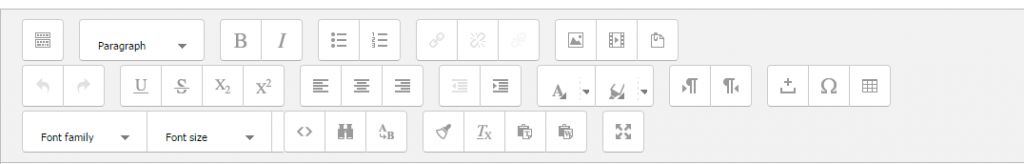#6 Use Headings to Your Advantage
To help screen readers navigate your content more easily, you should use headings to organize and identify your text. Use Heading 1 for the primary title and include one for every page. Use further headings in descending order for groups of information (don’t skip from Heading 1 to Heading 3). The main body text should be set to paragraph.
Headings
To change your font, use the following steps.
Open your Moodle course.
Turn Editing on.
Anytime you have the opportunity to add text to Moodle – think weekly summaries, labels, assignments and discussion forms – you should have ability to adjust your headings.
Locate the bar tool bar, just above your text. It should have one row of icons.
The second image, that says Paragraph, allows you to change the headings by clicking the down arrow to the right.
Make sure you highlight your text before you try to change the font.