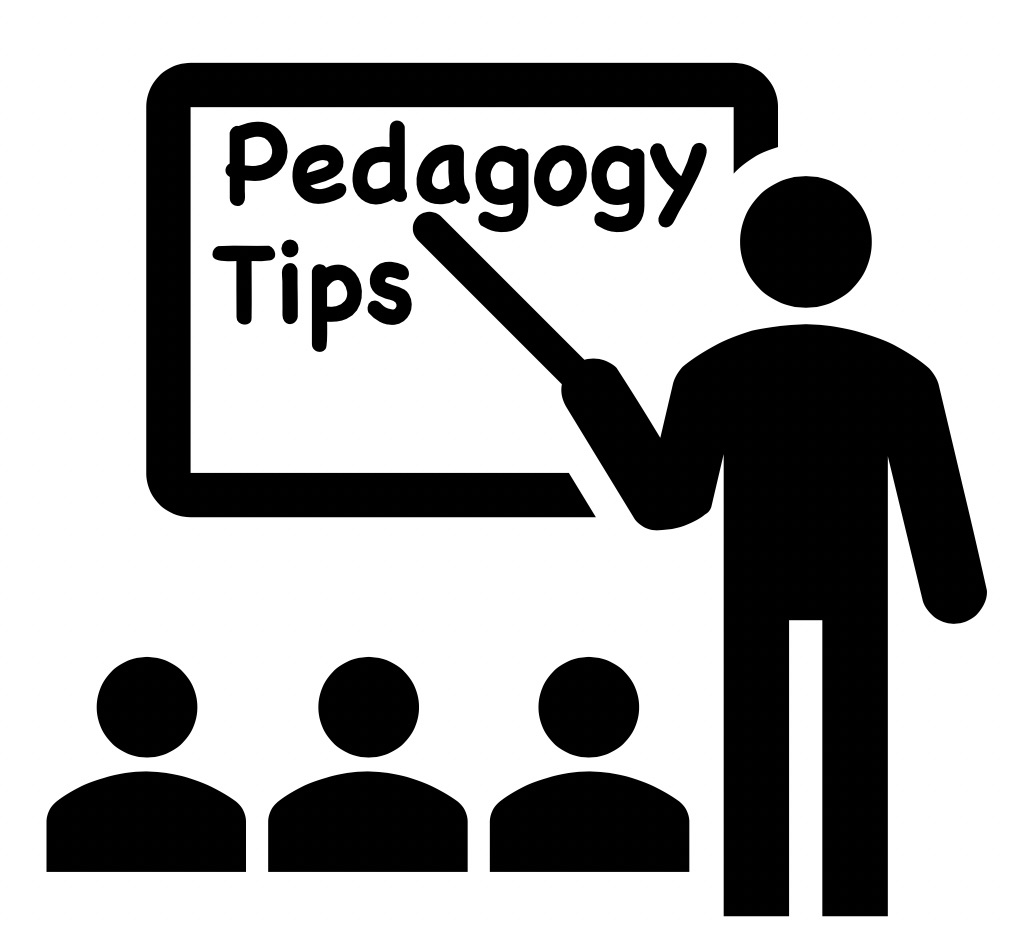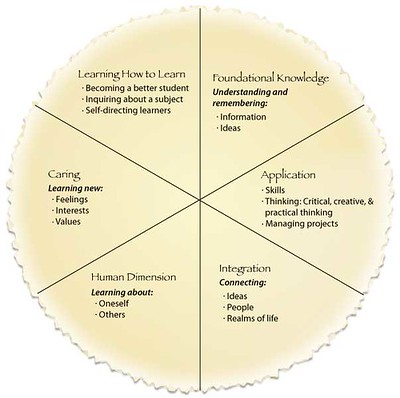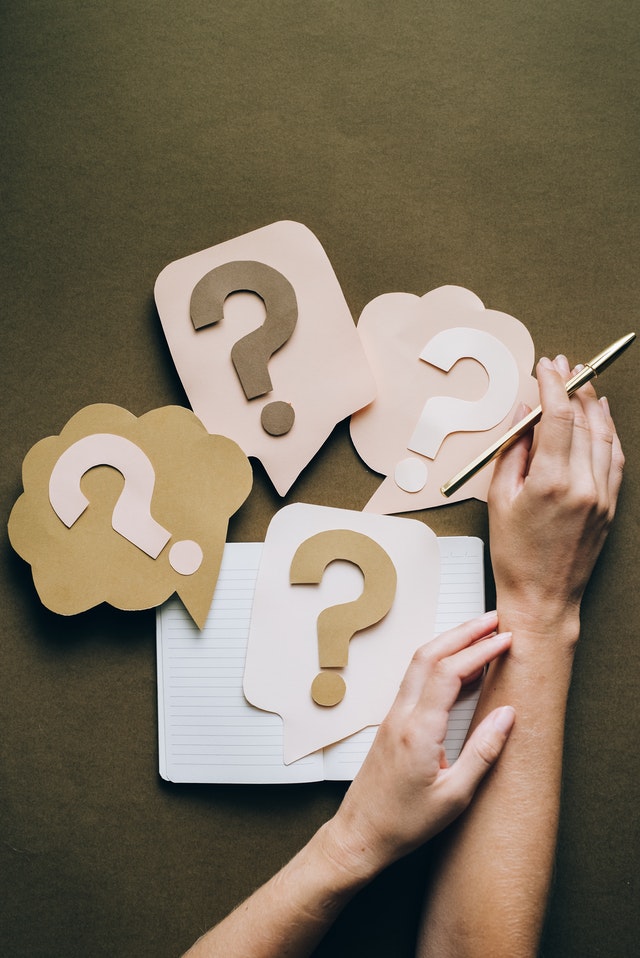Now that we are out of the unexpected Labor Day “break” and entering Week 5 of the semester (!), things are beginning to settle down. You have set up a routine, and students have a good sense of how the course is going to unfold. Now would be a good time to get some informal feedback from students about how things are going. This kind of feedback can be helpful in all sorts of ways from confirming that your efforts on that new instructional technique you have tried have been effective to identifying aspects of the course that students are still having trouble with. It would be good to learn about the latter problems now so that you might make some adjustments before things get too far along.
In a typical classroom course, we might use informal surveys or minute paper “exit slips” as students leave the class. Here are two remote tools (that can be used in other ways, as well):
For synchronous courses, try a “Zoom poll”. This can be an anonymous poll that students take during the class time. You can choose to show results and talk about them, or keep them private to yourself. Some other applications for polls:
The polling feature works a lot like “clickers” and other classroom response devices (though they are so much easier to use!). It shows up on students’ screen for them to take like a quiz, you get the data, and you can choose to share aggregate results, or not.
If you have your students doing work before you meet, you could poll on a question or two to find out how they are working with the material and what is giving them trouble.
You could ask a provocative question, find out their points of view, and use it to start discussion. The nice feature of a poll is that you get students to commit quickly to a response and then can ask them to explain why they take the positions they do. A good critical thinking exercise that gets them to state, and maybe interrogate, their assumptions about the subject.
Or, you can even use it as a quiz at the start of class.
An A-synchronous option is the “Survey” in Canvas, which is actually a version of the typical quiz. You can set it up to issue points for completing it (a graded survey) or you can set it to simply collect feedback (an ungraded survey), anonymously or not.
Learn more about how to work with both options in this week’s Tech Tips!