This week’s pedagogy tip is actually two tips.
One of them is implicit: let’s be generous with our self-reflection on how the whole online thing is going. For me, yesterday’s class session on Zoom didn’t go especially well. It wasn’t bad; it just wasn’t great either. I could list all of the familiar things that happened: screens off, disengaged faces, few participants in discussion, etc…. When a session isn’t what we hope it will be, there are many contributing factors that should deter us from personalizing things. What I came away with, though, is that having gotten comfortable with video conferencing, it’s time to up my game with Zoom.
So here is the tip: if you are with me in this way of thinking about Zoom, then let’s change our Zoom mindset. It’s time to set aside trying to use video conferencing to translate the classroom experience. This was the advice shared by a student who wrote a reflection on our current “online learning” for one of our colleagues (who then shared it with me). The student observed that the best class sessions this student encounters seem to be ones planned around video conference tools and designed for Zoom. The student compared these sessions to ones in which the instructor uses typical classroom techniques, only broadcast through the window of Zoom. So what features would go into the mix for a Zoom-native session?
If you run a search for tips on how to use Zoom, you will find many, many pages. After a lot of surfing, I’ve distilled the elements down to 10 basic ideas (presented self-consciously in the format of just about every page I visited…):
1. Manage how students will perceive the time of the session. Advice to do this includes the usual presentation of agenda and goals, but with the synchronous session it pays to emphasize why you have elected to do what you plan to get them on board. I’m coming around to how important this kind of “meta-teaching” can be in the remote learning environment.
2. Break the session up into chunks. Years ago, the student attention span was said to be 10 minutes before a change of topic was needed. Chris Hakala in our workshop this summer presented compelling data that it is more like 2 minutes. The salient idea is to vary the overall experience, with small content and alternating modes of engagement (presentation, breakout room, Zoom poll discussion, etc…), probably much more so than we would use in a typical classroom.
3. Make liberal use of screen sharing. The white board feature works very well for brainstorming, for example, and we have seen how we can screenshare a PowerPoint presentation. Size of text matters a lot, and I’ve gotten used to teaching students to manage the size of the image on their screen (to use it to zoom in, usually). It may pay to deliberately select images to use during presentation to take advantage of these features.
4. Try interactive tools. You may not know about the “annotation” feature which allows students to write directly onto the image being shared (make sure it is enabled in your Zoom account). Some of us are also starting to use outside interactive apps like the Google Jamboard, Note.ly or Padlet. (It may also be time to invest in that second monitor to keep track of everything…).
5. Get expressive. Back in the day, when theatrical actors moved to cinema, they needed to dial back on the emoting and gesturing. With Zoom, it seems like we need to dial that back up, way up, to make teaching even more of a performance. Also, standing up for the Zoom session, rather than settling into that armchair, seems to facilitate this expressiveness.
6. Encourage expressiveness. There’s nothing like looking at a screen full of passive, unmoving faces, for us or for the students. Zoom has a number of reaction tools: hand raising, cartoon reactions (“thumbs up”), and the chat come to mind. But it may take encouraging students to turn up the reactions themselves with exaggerated head nods and gestures. Some students seem very self-conscious about how they appear to others on Zoom, so facilitating this expressiveness probably takes some real work to create a comfortable class environment.
7. Use breakout rooms. The breakout room feature may require more structure than the usual “pair and share” or discussion group. Very structured activities, in which students create or deliberate and reports decision (in a share-out or in the chat) seem to be most effective. Joining every room to check in can take a lot of time, but randomly joining rooms without announcing (Thank you Sam Davis-Boyd for the suggestion!) is one way to see to it that students are staying on task (and not turning off cameras and microphones).
8. Try a game. There is no shortage of Zoom games out there to provide structured activities. Go ahead and run a search. Many of them are without much academic value, but they would work well for icebreakers and establishing a comfortable climate. The next generation challenge seems to be developing structured game activities that deliver and process the academic content.
9. Embrace the pause. If you’re like me, you chuckle when a student observes the “awkward long pauses after he asks a question” on the teaching evaluation. It seems to be even more awkward on Zoom, but more necessary, as students decide to comment and then work up the motivation (and nerve) to turn off that mute button. Turn taking is much more deliberate and can quash discussion. So I’m learning to acknowledge the awkwardness while we wait and to be explicit about how I direct discussion.
10. Take a break. Knowing from my own experience that Zoom fatigue is real, it seems worth taking our own Lisa Pleban’s sage and constant advice to take breaks, even if for a minute to stand up and stretch.
So those are some basic ideas. We invite you to share what has worked in your classes and to make more specific suggestions. Please leave a comment below!
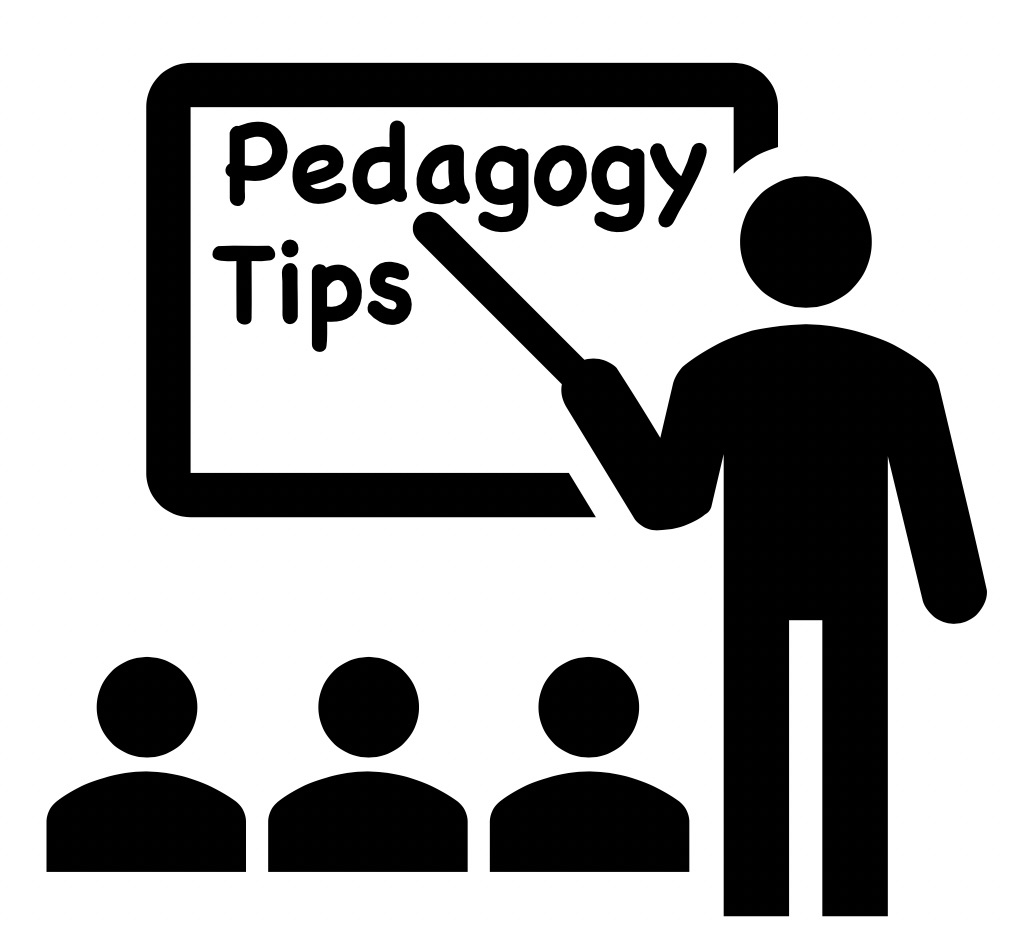
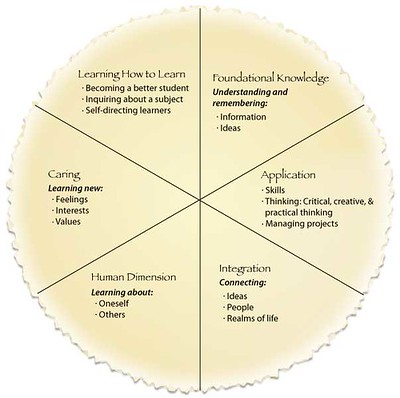

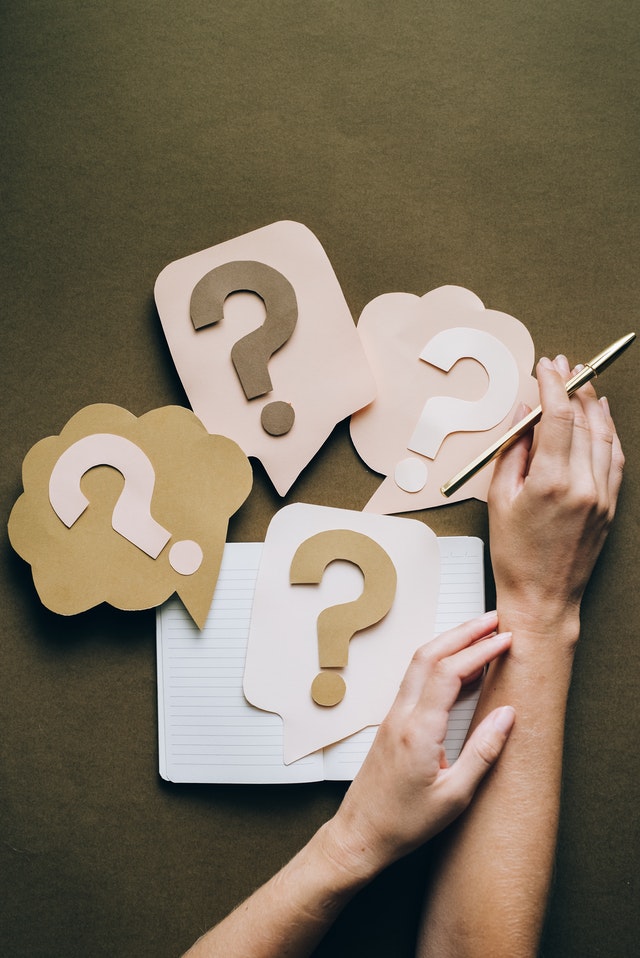
Great tips to support greater comfort in our zoom worlds! Thank you !
Thanks Chris – great advice, as usual!