Kelley Beckwith has the answers to your frequently asked questions about our new tool: Self-Service
Q1: What’s the best way to access Self-Service?
A1: Here are two options!
- You can find it by logging into the Castleton Portal.
- You can also access Self-Service through Aviso:
- Login to Aviso;
- Search for an advisee;
- Proceed to the “Program Evaluation” in the lower right corner of the Profile tab.
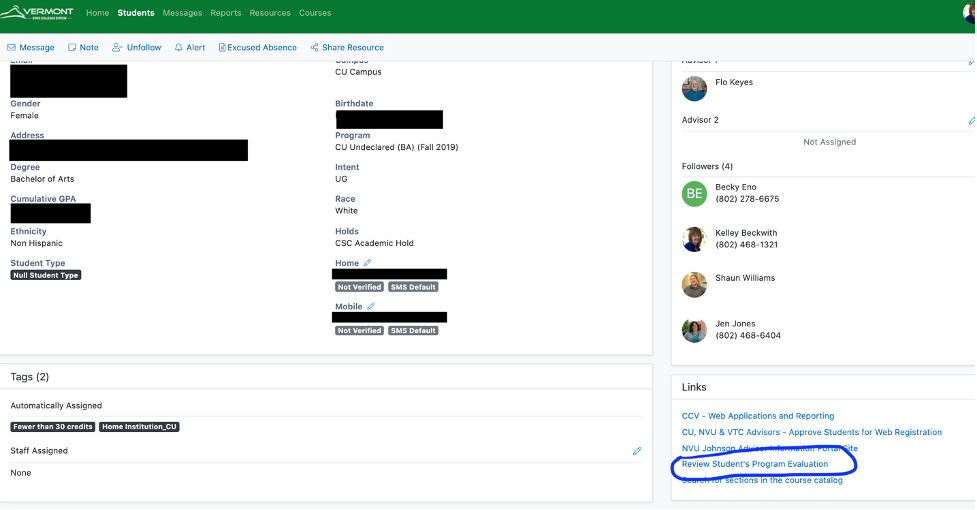
Q2: What can I do in Self-Service?
A2: There are three primary functions, each represented by a tab. They are:
- Course Plan – Registration (including the ability to register your advisees)
- Progress (for viewing a student’s Program Evaluation)
- Course Catalog (with many search capabilities).
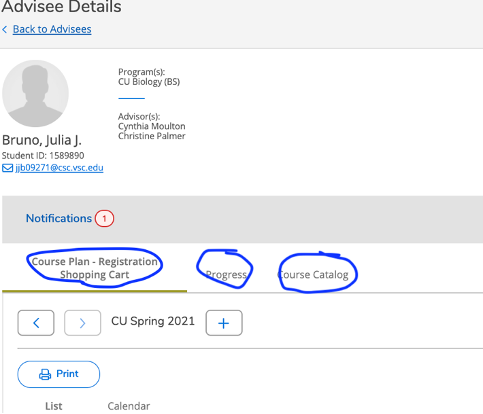
Q3: How do I find courses in Self-Service, including Frames, open courses, Experimental courses, etc.?
A3: Use the various search capabilities, individually or in combination.
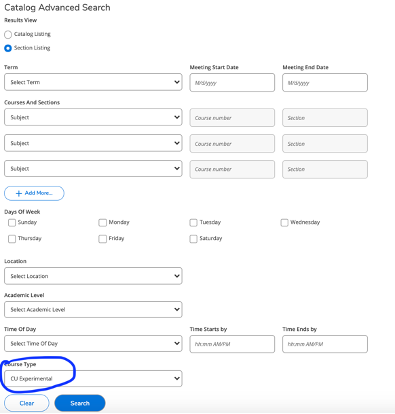
Q4: Can I approve my advisees to register in Aviso?
A4: Unfortunately, advisor approval is not currently possible in Self-Service. That is a problem that IT is aware of and working on.
Q5: There have been several system changes this year, can you remind me where I do what?
A5: Yes, here’s a list (courtesy of Lori Arner).
|
Task |
Tool |
| Access Course Rosters | Canvas |
| Submit Student Grades | Canvas |
| Review Program Evaluations for Advisees | Aviso or Self-Service (See Q1 & Q2 above) |
| Search for Course Sections | Self-Service
Use the Course Catalog tab (See Q2 & Q3 above) (Short Term: Web Services’s Search for Sections still available) |
| Record Attendance | Canvas (and, optionally, also Aviso) |
| Register Students | Self-Service |
| Approve Advisees to Register Online | Web Services |
| Find Resources to Learn Self-Service | Here’s a PDF: Student Planning Instructions
Videos are also available at the top of the “Student Planning” page in Self-Service |
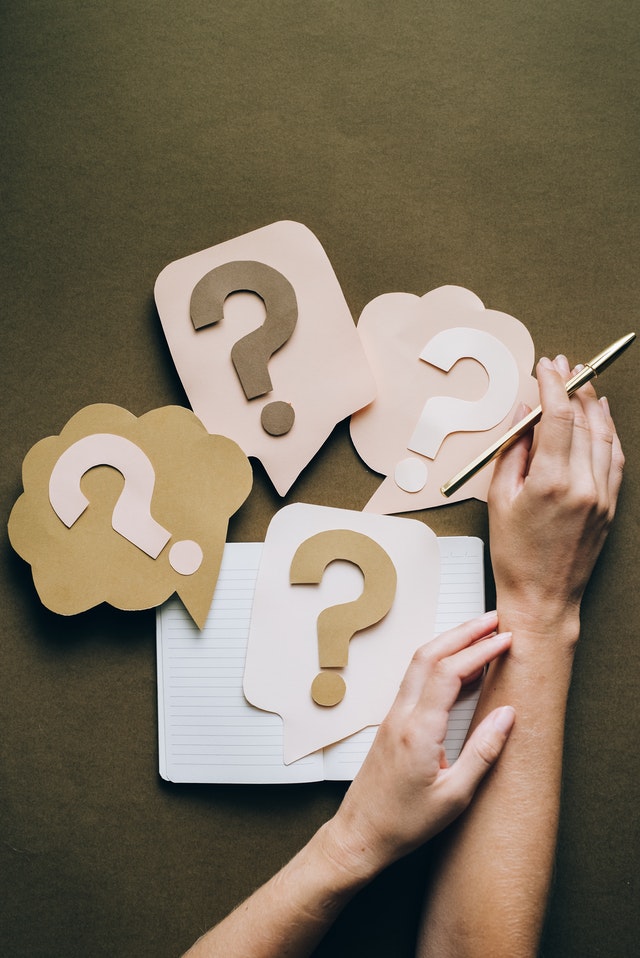


[…] Once Self-Service made it onto the map, a very powerful connection was made. You see, if you access one of your advisees in Aviso, you can then check their Program Evaluation which in turn is connected to Self-Service. (You know, like Kelley said we could back in the Self-Service FAQ) […]