By Gillian Galle
Believe it or not, I’m old enough to remember when the only computer monitors were green (or white) text on a black screen. A lot has changed over the years! Screens got bigger (and smaller), resolution of your monitors and their refresh rates have increased, and we’re spending more time than ever staring at them. (Especially now – Thanks Covid-19!)
Some of the advice that came out as personal computers and laptops became the norm (and as phones became “smarter”) still remains valid. How you’re staring at your screen and how long you’re staring at your screen can start to take a toll on your vision. Here is a summary of some of the advice available for alleviating some of the strain you’re putting on your peepers:
- Blink often. This sounds like a no-brainer right? Don’t we just automatically blink without thinking about it? Yes, in fact you blink about 18 times per minute. But according to the Vision Council, when we’re “spending significant amounts of time staring at a screen” (y’know, trying to read the titles on the bookshelf behind your coworker’s head during your Zoom meeting…?), your rate of blinking slows down and this can cause dry and itchy eyes.
- Heed the “20-20-20” Rule. After 20 minutes of staring at your monitor, look away and focus on an object 20 feet away for 20 seconds.
- Check your monitor position. Yes, the physical location of the screen you’re staring at with respect to its distance from your eyes and whether you have to look up (or down) to see it. Surely you remember seeing pictures like:
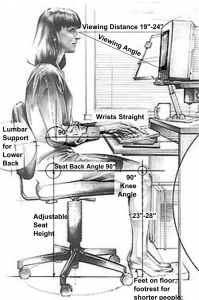
Yamavu / CC0 And now we have so many miniaturized computers and transportable devices that they have their own posture recommendations:
- Check your monitor settings. Depending on the time of day and the amount of ambient light when you’re looking at your screen, it’s worth checking
But we’re not just staring at our screens more. No, now we’re spending that screentime watching more videos than ever before. No, I don’t mean binging “The Great British Bake-off” on Netflix… Every virtual meeting we’re attending these days (whether it’s for a committee or a synchronous class session) is a video! And not just a passive video! Depending on your Zoom settings you may see the Brady Bunch effect of several videos organized around each other in a grid. Or while you’re watching someone’s shared screen there’s a strip of 5 disembodied heads bobbing off to the side. Or you’re watching yourself and wondering what you can do to make it look like you’re paying more attention…
Have you ever stared at yourself in the mirror for hours?
Zoom Fatigue is a real thing. It’s a product of the increased number of hours we’re spending in virtual meetings.
So how can you fight it?
- Limit video calls to those that are necessary. Ask yourself whether you really need the video component. Is this a meeting you could do with cameras turned off? Perhaps this is an issue you can address over the phone or through an email conversation?
- Build in breaks. Either schedule your meetings so you can catch a quick 5 minute stretch in between or, for particularly long meetings, why not take a mid-meeting break as a group!
- Turn off your view of yourself. Yup, that’s just a setting in Zoom. You don’t have to see what you look like, but don’t forget that the other Zoom participants can still see you! Alternately,…
- Turn on Speakerview. That way you only have to focus on the individual that is currently speaking and you’re not trying to figure out whether that’s a cat, a dog, or a kid in your colleague’s window in the bottom right corner of the grid view.
- Don’t multitask! You know how we tell our students that they’re less effective and will have greater trouble retaining the information if they’re on their phone during class? The same advice applies to us. It turns out that switching between paying attention to the meeting we’re in and sending that email or checking that text or reviewing those notes for the meeting after this one is not helping.
While there are other tips available on the world wide web, these are the few that seem to be included in every “Combat Zoom Fatigue” article I came across.
How will you be saving your eyes (and your sanity)?




Thanks, Gillian. I found this helpful.