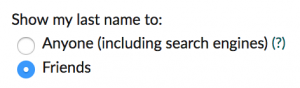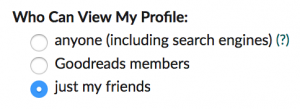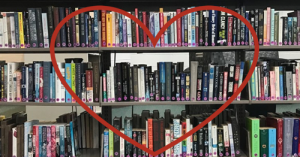
Good news for book lovers, especially for those of you who prefer reading in print: the library is now prepared for “curbside” lending! This means you can request to pick up items from our collection that are available to be checked out.
You can identify items you would like to check out in our online catalog and follow these steps to place a hold on those items. We will be in touch to confirm that the item(s) are available and the date and time of your pick-up. Pick-up will be at the loading dock area behind the library, so you can drive right up. We can place the item(s) directly in your car if you’d like.
Student, faculty, staff, and guest borrowers who already have a guest borrower card are in our system and we will look you up to check out the items to you. Community members who don’t already have a guest borrower card, can contact us at library@castleton.edu or (802) 468-1256 to become a guest borrower.
Students, faculty, and staff who would like to borrow an item we don’t have in our collection can fill out this form to make an interlibrary loan request.
What we ask of you:
- Please refrain from curbside services if you or anyone in your household has symptoms of respiratory illness.
- Masks must be worn during face-to-face delivery/return of items.
Books can be returned to our outdoor book return bin in front of the library.
The library building is still closed to the public but we are working on re-opening in mid-August.
If you have any questions please email library@castleton.edu or call the circulation desk at (802) 468-1256.