- We have developed a table indicating the capacities of current classrooms. Faculty can peruse the table to see the current capacities of the classrooms in which they are teaching.
- Faculty can determine if the classroom has been “upgraded.” If “upgraded,” then the classroom has been outfitted with a new Extron system that replaces the system that connects the various pieces of classroom technology to one another. This upgrade assures that all classrooms have up-to-date and compatible systems.
- Upgraded classrooms can stream and record class sessions. These classrooms can only capture the faculty member when standing at the podium and can only consistently capture the sound of the faculty member speaking from this position. See the last column on the table to confirm that the classroom can “stream.”
- Faculty can determine what AV technology is currently available in their individual classrooms. As part of the system upgrade, some classroom technology is no longer available.
–VHS players are no longer installed. Faculty members wishing to use specific VHS instructional materials can inquire to see if the library can purchase a digital version; contact Billie Langlois, Acquisitions Librarian. Or, provided that it is not a violation of copyright (not available on DVD or a copy can’t be found), Sarah Chambers can produce a digitized copy before or during the term.
–If the classroom is not equipped with a Blue-Ray or DVD player, faculty members wishing to show DVDs should use the DVD application in the installed classroom computer.
–If the classroom is not equipped with a document camera, faculty members wishing to project documents in this way should contact Sarah Chambers. There are a limited number of document cameras that can be installed in specific classrooms.
–Faculty members who wish to use their personal laptop computers can do so if the classroom is equipped with an HDMI cable or a VGA cable. If they wish to do so, they should contact Sarah Chambers for an HDMI cable. A limited number of adapter dongles are also available.
–Most upgraded classrooms do not have the capacity to play audio through a personal laptop; consult the table for availability. That means if you want to play something with audio for students you can use either the computer that is in the classroom (it has audio) or insert a thumb drive with the recording on it into the classroom computer. Either approach will ensure you have audio. But, using your laptop as a driver to produce audio will not work until we get the next step upgrade completed. We hope to add another 10 classrooms with plug-in laptop audio capability by fall. The table will be updated as this happens.
- Faculty members wishing to use instructional technology will need an orientation to the new technology; they should plan to take some to familiarize themselves with it before the start of classes. The following resources are available:
—You can read written instructions;
—A recorded workshop introducing the technology is also available;
–There will be written instructions in each classroom;
–Someone will be available to meet with faculty members before the term begins and during the first week of class; details TBD.
- The support Team will offer specific support for faculty members teaching using hy-flex or telepresence approaches. The support team (Chris Boettcher, Sarah Chambers, Gillian Galle) will contact them individually.

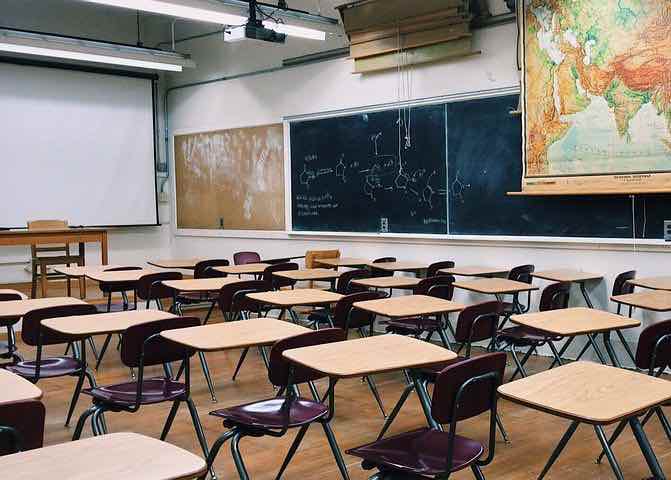
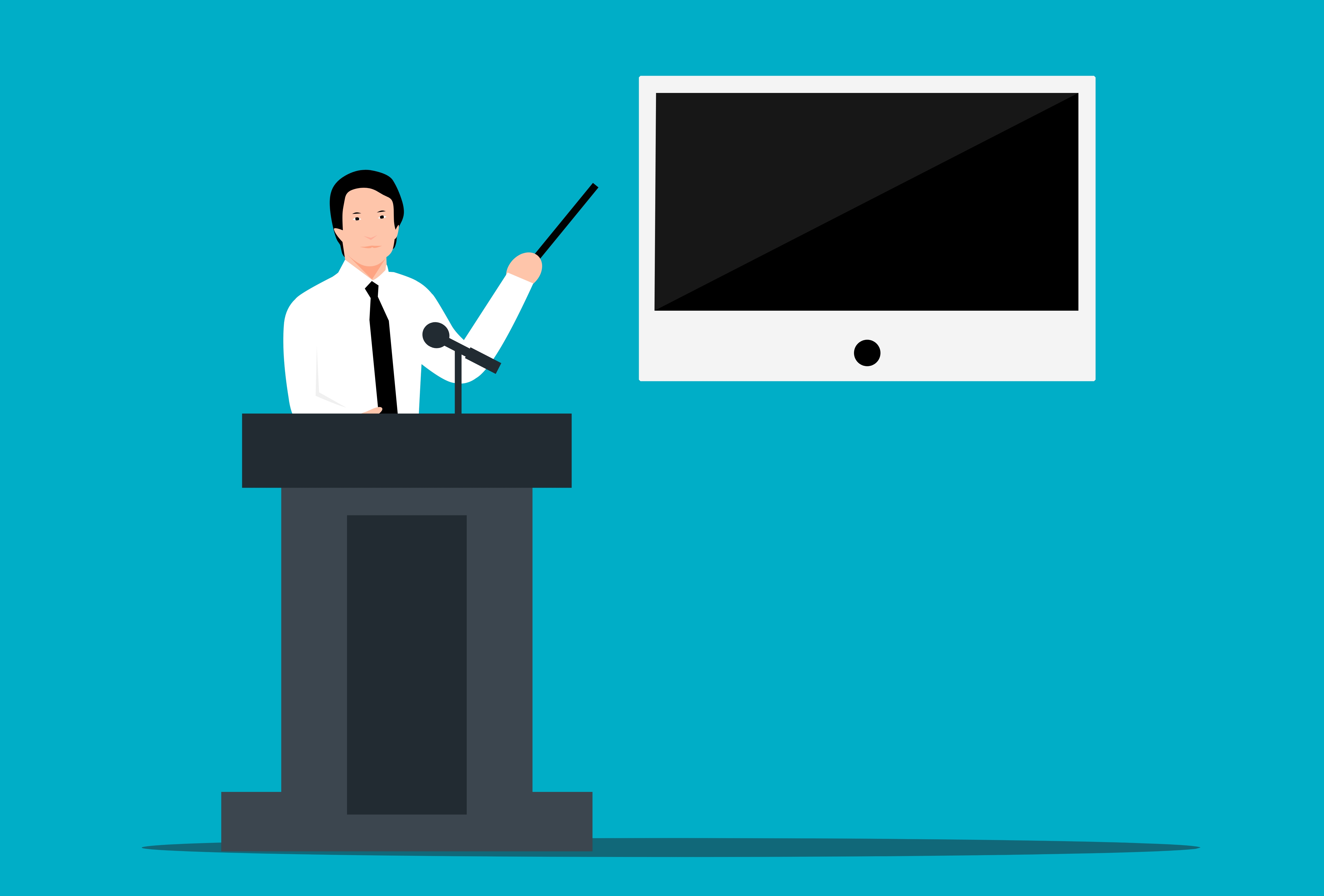
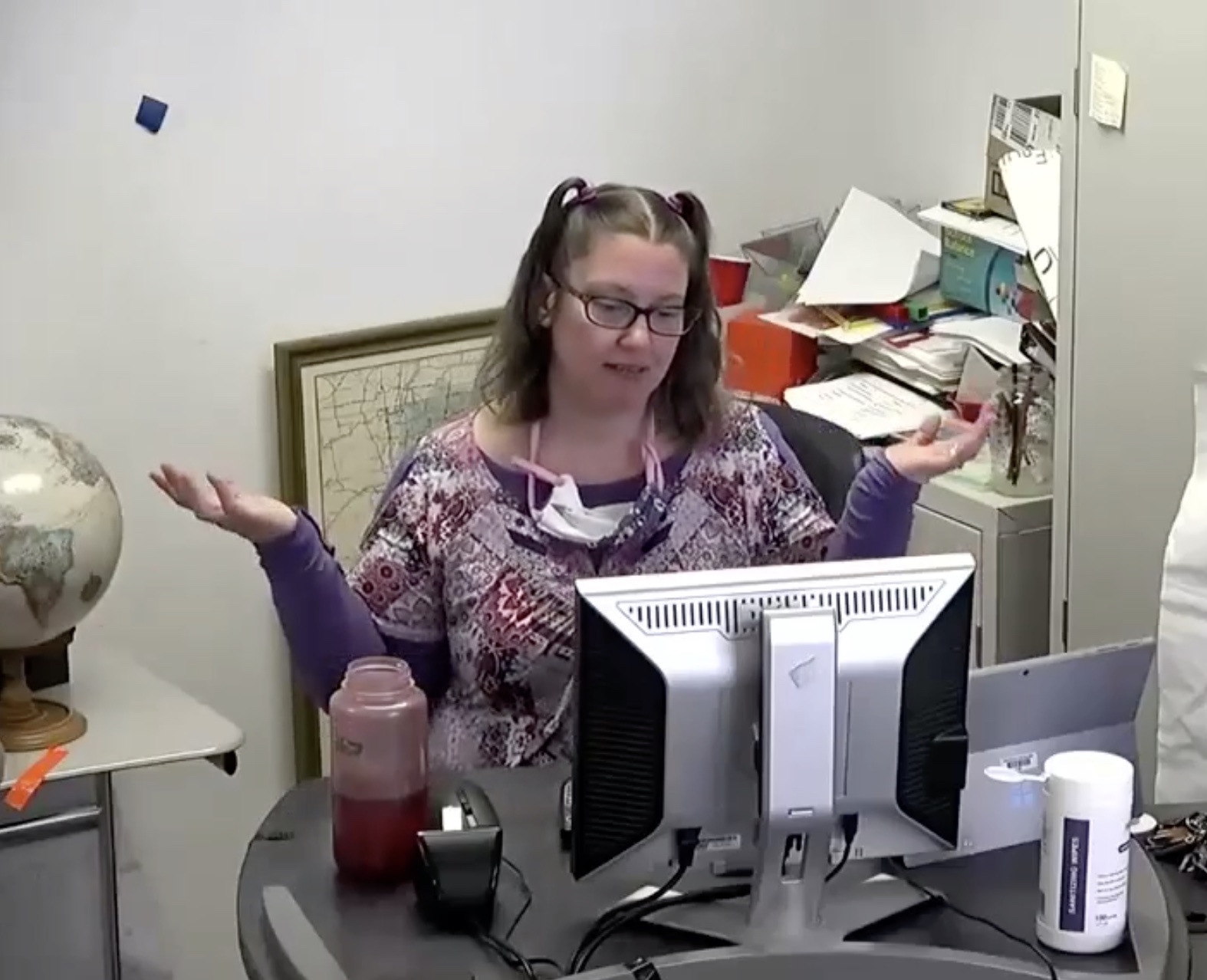
[…] Please read the attached document carefully as it will tell you what technology to expect in the classrooms you have been assigned for fall. […]