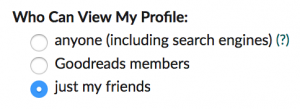Maybe you miss inspiring conversations on campus, or maybe you would like to keep reading and thinking during the summer, along with others. Maybe you’d like a little more motivation to get to books you’ve been meaning to read. Well, one possible solution is to join a group of fellow Spartans in a discussion group on Goodreads.com. You can click the link below, join Goodreads and join the group, and add to discussion topics already started, or start new topics of your own.
Join the Castleton University Reads group
for faculty, staff, and students
About Goodreads
It’s useful for keeping lists of books you’ve read or want to read, learning about books, and connecting with other readers. It’s free to use. Advertising is minimal. You can use the website or the app.
About Goodreads.com
In the app, click on More in the bottom right corner, click on Groups, then search for Castleton University Reads.
To access the group after you’ve joined
On the website, click on Community at the top, then Groups. In the app, click on More (bottom right), then Groups.
Please consider joining! It’s a way to maintain connection to our Castleton community, and to encourage each other in our reading and thinking.
Sample discussion topics:
- What are you reading now, how is it, and how did you decide to read it?
- What are some of your favorite books ever?
- For faculty and staff: What books are you reading this summer for professional development?
- Is there a book you could point to as influential for you, that changed you in some way?
About privacy on Goodreads
You don’t have to designate any Goodreads friends or be active on Goodreads in any other way to be in the Castleton University Reads group. You can edit your Goodreads profile so the books in your lists, if you make any lists, are only visible to your Goodreads friends. About privacy on Goodreads.com
To check or change your settings, click on the little circle icon for you/your account in the far right of the top menu bar. Choose profile, then edit profile. You can choose to have your last name hidden to anyone but your Goodreads friends, like this:
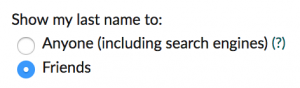
Also in “edit profile,” under Settings, you can choose who can see your profile, like this: