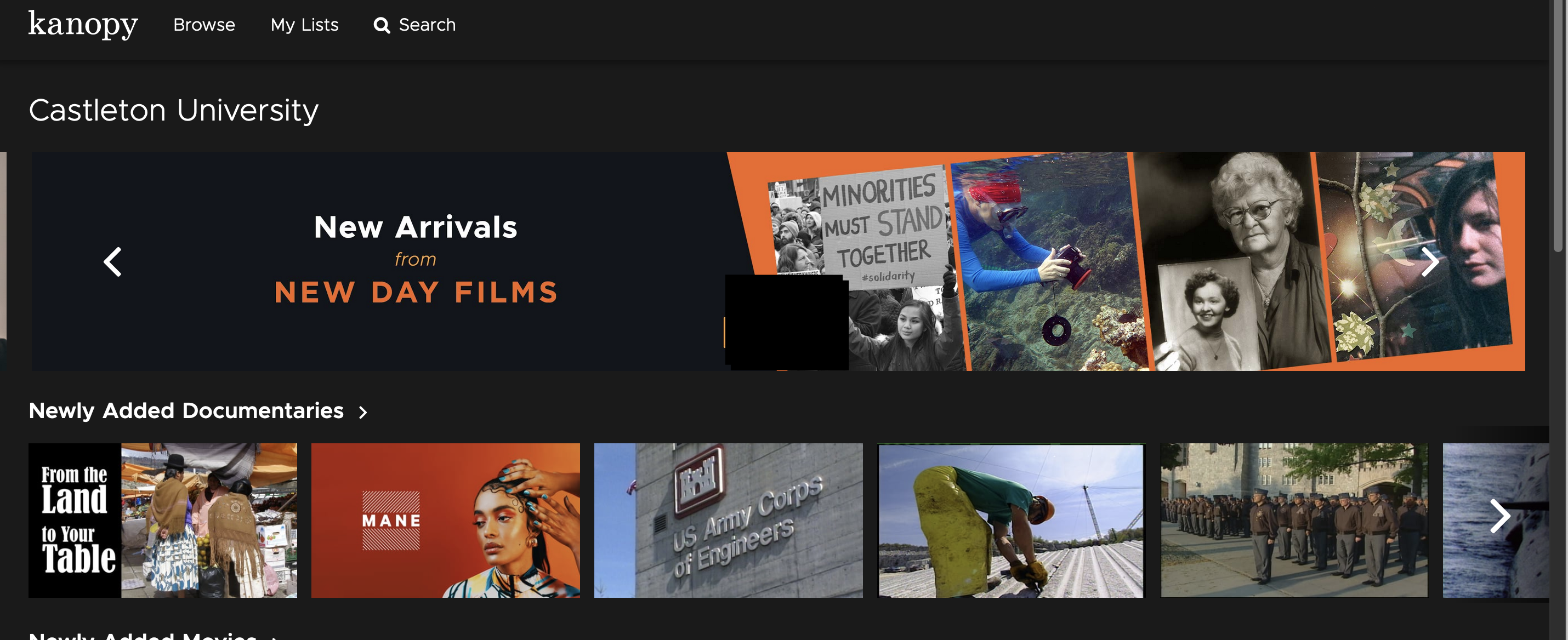
What is Kanopy?
From the Kanopy website:
“Kanopy is a video-streaming platform dedicated to thoughtful and thought-provoking films….Kanopy was established to provide academic institutions with essential films that foster learning and conversation, [then later] expanded its services to public libraries, and now delivers a diverse collection of 30,000+ enriching films, available to stream anytime and anywhere — from desktop to TV to tablet…[a] platform for showcasing independent films that fuels lifelong learning, we are on a mission to ensure that everyone has access to enriching films that bridge cultural boundaries, spark discussion, and expand worldviews.”
It includes narrative films and documentaries. You can search for a specific film or director, etc., or browse by type of film or subject, or see lists of award-winners or newly added films.

How to watch Kanopy
First, access Kanopy through this link, or the link in the list of Research Databases on the library website. If you’re off-campus you’ll need to log in using your CU username and password. Then you can make an account. After you’ve made this account, you can use it to access Kanopy through the website or the Kanopy app, and to keep track of your watching and make lists of films or clips of films, etc.
Kanopy is available via an array of apps on the TV, phone, tablet, and computer.
On these mobile devices:
- iOS devices
- Android devices
- Amazon Fire tablets
On these TV devices:
- Apple TV and Airplay
- Amazon Fire TV
- Android TV
- Samsung Smart TV
- Roku
- Telstra TV
- Chromecast
If you do not have access to any of the above devices, you can also view Kanopy on your television by connecting your computer to your television via HDMI cable.
The Kanopy database also contains some titles we don’t have included in our subscription. However, if you click on one of those and you do want to view it, you can fill out the information under “Request for Access,” and someone will get back to you about access to that additional film.
See Kanopy’s support website for answers to frequently asked questions, or reach out to library staff with any questions.
