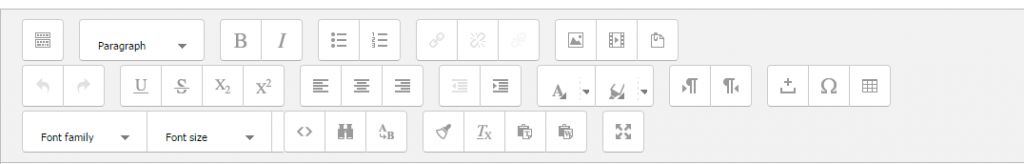#3 Choose the Right Font
Choose one font for your Moodle page and stick with it. Keep in mind that sans-serif fonts such as Arial and Veranda are easier to read on-line than serif fonts (Times New Roman). You should avoid using narrow or decorative fonts as these can be incredibly hard for students with visual impairments to read. Fonts should be no smaller than 10 points.
Fonts
To change your font, use the following steps.
Open your Moodle course.
Turn Editing on.
Anytime you have the opportunity to add text to Moodle – think weekly summaries, labels, assignments and discussion forms – you should have ability to change fonts.
Locate the bar tool bar, just above your text. It should have one row of icons.
Click the very first icon to expand the tool bar giving you access to the Font Family and Font Size settings.
Make sure you highlight your text before you try to change the font.