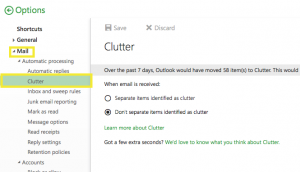Many of you have received messages about the “Clutter” feature in Office 365. Microsoft is often adding new features, but some can create confusion and make it appear messages are being lost. In reality, it’s making decisions about what could be considered unimportant – decisions that are often wrong. If you dislike the Clutter feature, here’s how to disable it.
First off, you will need to be in the web browser version of Office 365. Simply login to the Portal and click the link for email access on the left. Once your email loads look for the gear in the upper right-hand corner and click on that,and then click on Mail link at the bottom.
Once in Options, expand the Mail settings and look for the clutter tab – select the appropriate radio button to turn it off. That’s all there is too it!