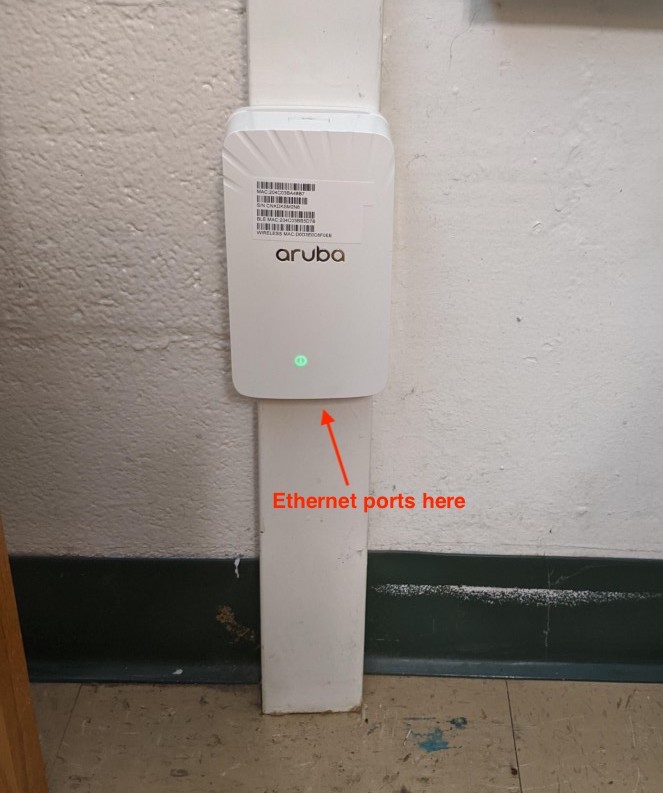Here is important information regarding Castleton’s WIFI and wired networks – please read carefully.
Many rooms have an access point that is a white box mounted on the wall with the brand name “Aruba”. It looks like this:
Please make note of the location before moving furniture to avoid damaging them. The access points are configured for Castleton’s system only and will not work anywhere else. There are three wireless networks with different purposes:
VSC – this is for any device (phone, computer, tablet) that will be connecting to VSC systems where security is of the greatest concern (i.e. the portal, Canvas, email). You will connect to this with your VSC username and password.
VSC-GAME-TV – this is for devices that involve gaming or streaming (i.e. game consoles, smart TVs). It is an open network that does not require a password but will only allow devices that it recognizes and are acceptable (phones and computers will not work on this network). If it does not recognize your device type, you can contact us at ithelp@castleton.edu or (802) 468-1221 and we will try to make it work.
VSC-Guest – this network is strictly for guests and requires network registration. It only allows web browsing and the access is limited to two weeks.
UNSUPPORTED DEVICES
The following devices will not work on our network. They are meant for small, home networks.**
Google Chromecast
Google Home
Amazon Echo
Wireless Printers
Any device that requires a separate device for configuration and/or controlling where both devices need to be on the same subnetwork
** This is not unique to Castleton, it’s common to all large secure networks. Below is a link from MIT that explains why these devices won’t work (it specifically mentions Chromecast but the issue is the same for the other devices listed):
Personal WIFI routers are prohibited and will be disconnected remotely. They interfere with Castleton’s network.
WIRED NETWORK (recommended for streaming and gaming)
We also offer wired network access in every room. You will either have Ethernet jacks or a wireless access point that has four jacks on the bottom (see photo above). Network registration is no longer required for the wired network. You can plug in and go and performance will have the lowest latency. Check to see if your Smart TV has an Ethernet port. Most games consoles like Xbox and PlayStation do.
Finally, if you’re having trouble connecting a device, check our blog site – it contains information that could be of help. If not, please contact us directly at ithelp@castleton.edu or (802) 468-1221 and we will try to help.