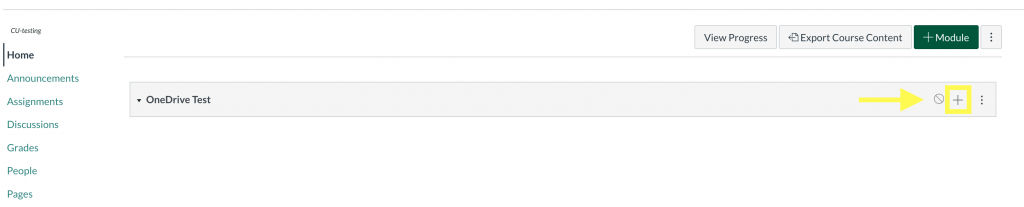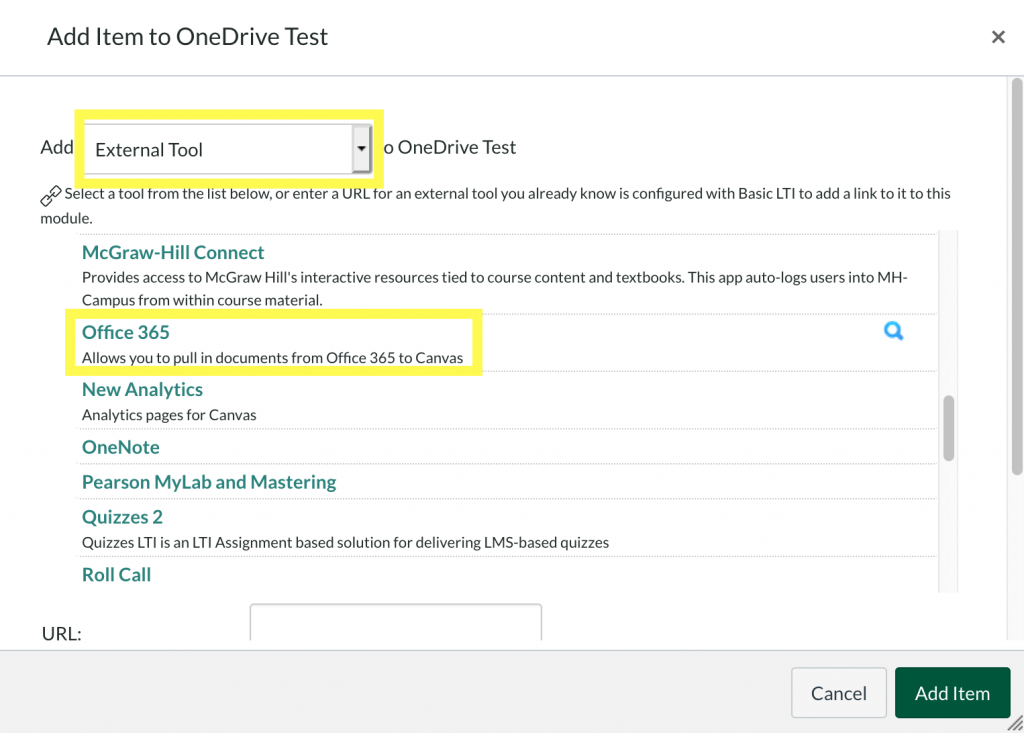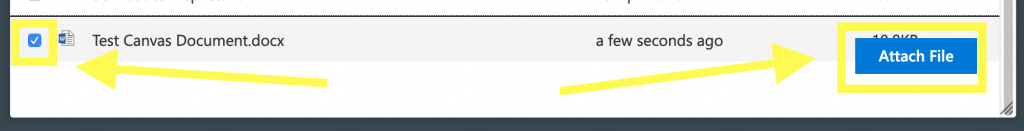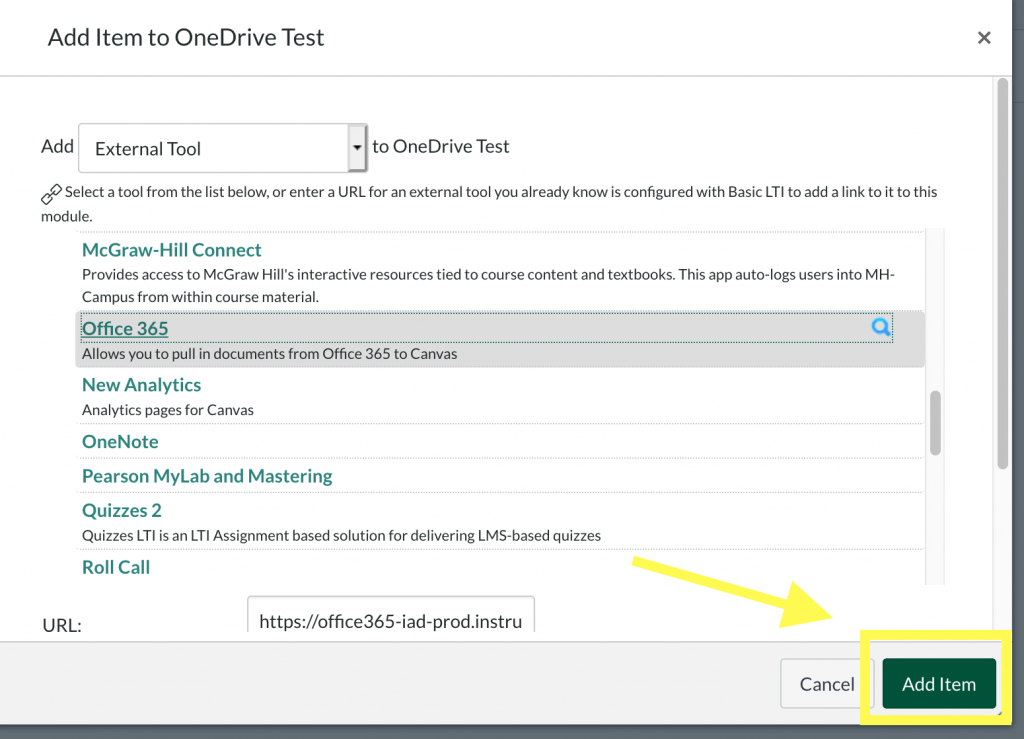Linking file(s) from your Onedrive to your canvas course
why would you want to do this?
There are several benefits to link a file from OneDrive to Canvas your canvas course. The first reason is to save time. When you edit your file on OneDrive, then the links on your Canvas course(s) will update automatically. The second reason is if you have large files you need to add to Canvas then you may use your local Canvas storage up quickly. Each student, faculty, and staff member has 1TB of online storage in OneDrive, and if you link a file to your Canvas course(s) then it will not count against your Canvas storage quota.
how to do this
If you have any questions please feel free to contact:
Castleton IT Services: ITHelp@castleton.edu
Sarah Chambers: Sarah.Chambers@Castleton.edu
Matthew Corriere: Matthew.Corriere@Castleton.edu
Thank you!